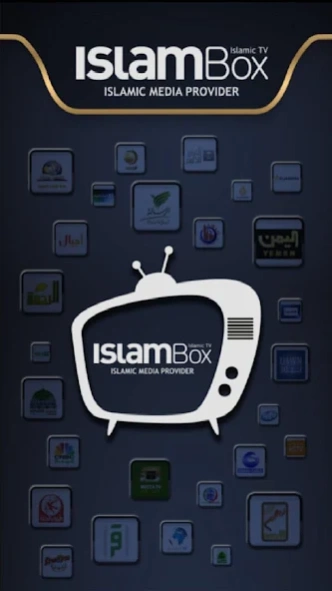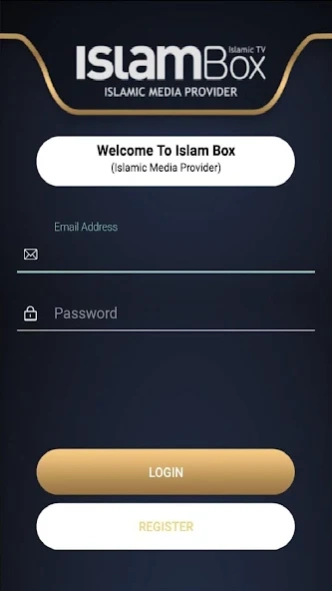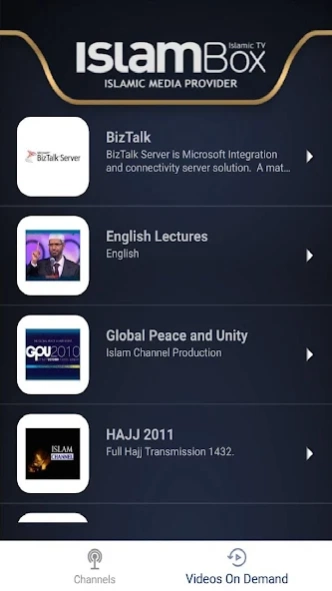IslamBox 2.4.3
Free Version
Publisher Description
IslamBox - PeaceTV, SaudiTV, HudaTV, IqraaTV, GuideusTV, QTV, IslamChannel
IslamBox - Islamic media is building at a remarkble rate mashaAllah. However, viewing all these channels is virtually impossible from home, without purchasing huge satellites with even bigger bills. Now with Islam Box you can view Islamic Media from Pakistan (QTV), the UK (Islam Channel), the US (Bridges TV), India (Peace TV), Saudia Arabia (Saudi 1 and 2); along with a variety of other channels insha Allah. All this from any where in the world as long your Android phone is connected to wifi or 3G.
IslamBox automatically pauses at the time of incoming/outgoing calls and resumes once call is finishes.
In future versions of IslamBox we are planning to include more exciting features like one touch recording of a live feed, favourite channels, one touch phone/sms facility during live programs, favorites list, wish list, feedback etc.
About IslamBox
IslamBox is a free app for Android published in the Teaching & Training Tools list of apps, part of Education.
The company that develops IslamBox is Moftak Solutions. The latest version released by its developer is 2.4.3. This app was rated by 2 users of our site and has an average rating of 2.5.
To install IslamBox on your Android device, just click the green Continue To App button above to start the installation process. The app is listed on our website since 2018-05-25 and was downloaded 152 times. We have already checked if the download link is safe, however for your own protection we recommend that you scan the downloaded app with your antivirus. Your antivirus may detect the IslamBox as malware as malware if the download link to com.ms.islambox is broken.
How to install IslamBox on your Android device:
- Click on the Continue To App button on our website. This will redirect you to Google Play.
- Once the IslamBox is shown in the Google Play listing of your Android device, you can start its download and installation. Tap on the Install button located below the search bar and to the right of the app icon.
- A pop-up window with the permissions required by IslamBox will be shown. Click on Accept to continue the process.
- IslamBox will be downloaded onto your device, displaying a progress. Once the download completes, the installation will start and you'll get a notification after the installation is finished.